IT201 PROJECT 2
This Unity project is an interactive app showcasing four distinct features, each highlighting a different type of user interaction and visual effect. Users can experiment with a countdown timer, modify the color of a cube using a slider and a toggle, and click to change the cube’s shape. Each feature demonstrates fundamental Unity functions, providing a simple yet engaging way to explore user interactions with a 3D object.
Feature 1: Countdown Timer with Button
Description: This feature includes a button that, when clicked, starts a countdown timer displayed on the screen. The countdown begins from a set time (e.g., 30 seconds) and counts down to zero.
Input: Button click.
Output: The countdown timer is displayed in real-time, decreasing each second until it reaches zero.
How It Works: The user clicks the Start Timer button to begin the countdown. The time display updates every second, showing the time remaining until the timer reaches zero.
Feature 2: Object Color Toggle with Checkbox
Description: This feature allows users to toggle the color of the cube between red and green using a checkbox. The cube’s color changes instantly based on whether the checkbox is checked or unchecked.
Input: Checkbox toggle.
Output: The cube color changes to red or green, depending on the checkbox state.
How It Works: The checkbox acts as a switch, enabling or disabling the green color. When checked, the cube changes to green, and when unchecked, it reverts to red.
Feature 3: Color Change Based on Slider with Clamp
Description: Using a slider, users can adjust the brightness (intensity) of the cube’s color. The slider’s value controls the color’s brightness, clamped within a specified range to avoid extremes.
Input: Slider drag.
Output: The cube’s color intensity changes in real-time as the slider is moved, providing visual feedback.
How It Works: The slider adjusts the brightness of the cube’s color by controlling the color intensity value. The clamping function limits the intensity to a certain range, ensuring the color remains within realistic brightness levels.
Feature 4: Click to Change Shape (One-Way)
Description: In this feature, clicking the cube once changes its shape to a sphere. This change is one-way, so the user cannot revert the shape back to a cube after the initial click.
Input: Mouse click on the cube.
Output: The cube instantly changes to a sphere when clicked.
How It Works: On mouse click, the cube is destroyed and replaced with a sphere in the same position.
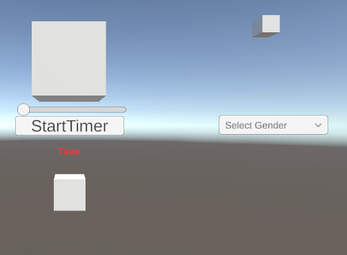
Leave a comment
Log in with itch.io to leave a comment.